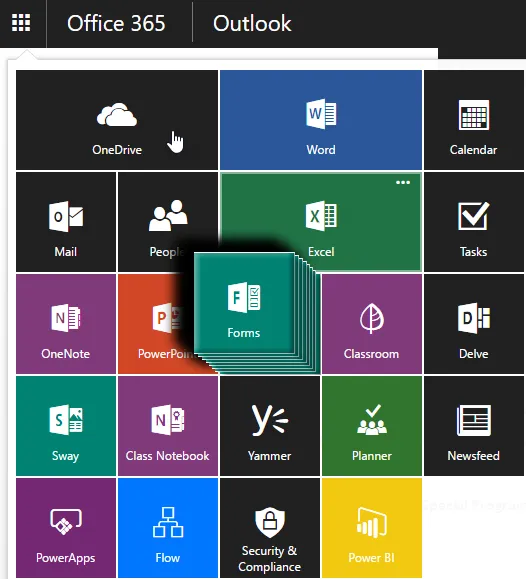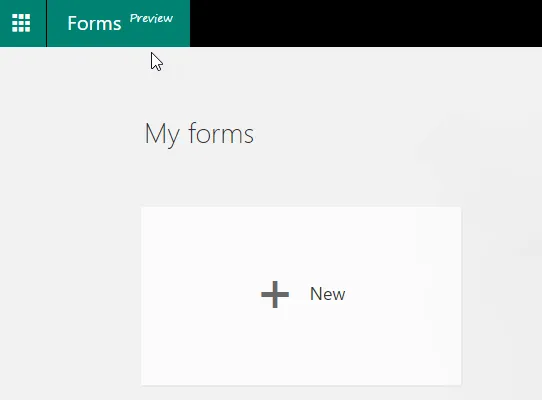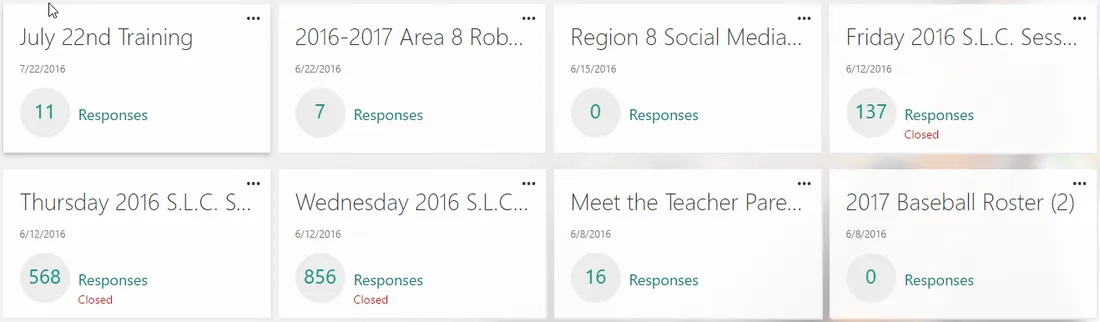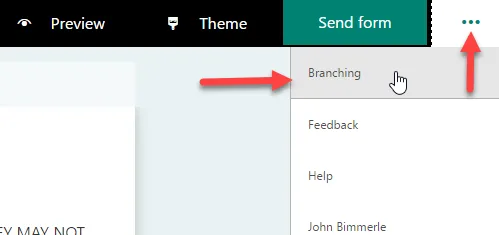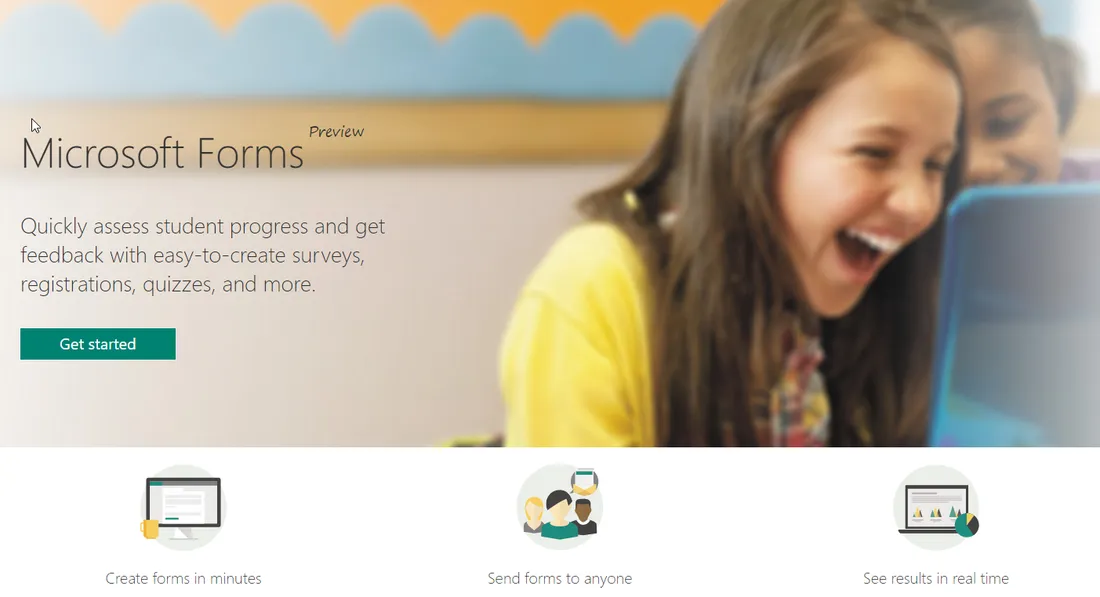Sometimes a product stands out in a crowded list. Each app offering in Office 365 meets the varied needs of customers in different ways. As an educator, web forms have always been a useful tool. Personally I have created forms for:
- Class Entry / Exit Tickets
- Graded and Ungraded quizzes
- Parent and Student Surveys to gain insight into needs and opinions
- Athletic Rosters
- On the fly audience feedback style formative assessments
- Parent Permission or information gathering
- Student voting / elections
- Sign up sheets
- Classroom assignment data collection tools
- Fundraisers
- Training Polls to gauge audience understanding
- Conference session Surveys
- And much more
How have you used web forms in your classroom or school? If so, please share some of your ideas in the comments below. If not, please consider taking a look at this useful tool.
When my district switched to Office 365 a couple years ago, the lack of a web form app/tool was a bit of a let down, but I soon realized a big change was in the works. Microsoft Forms became a reality, for me at least, last Spring. Like a lot of new features, the "Preview" in the name meant that it would be an evolving process to get where it plans to be in the future, but I can say I have been pleasantly surprised how far it has come in the time I have been using Forms.
Teachers are already faced with a million challenges, so perhaps the single most important factor in adoption of a new tool revolves around its simplicity. Microsoft Forms power comes from it's simplicity. Login for the first time, and what do you see? A simple intuitive user interface.
At some point there will be a strong need for a way to organize my forms, and additional features are still heavily requested based on user feedback, but one thing is for certain, the Forms team is listening. If Forms is missing something you need today, submit your needs, and they will be considered in future updates.
Last week one of those updates brought to fruition a feature that I can honestly say was a life saver for me this past June. The ability to branch questions was the latest addition to the Forms feature set. I was fortunate enough to receive access to this feature in early June based on a community forum discussion about desired feature sets.
As you can see above, I built three forms that received over 1500 responses combined. The responses were part of our efforts to receive feedback from our teachers after our Summer Learning Conference sessions. We surveyed each of our session attendees on the effectiveness of the content and presentation. As you know, one of the powerful things about web forms is the data that is generated from a form, can be exported to an Excel spreadsheet, and manipulation of the data requires some thought as to how it will be sorted and used.
While we could have used a more generic survey format and accomplished a lot of what we needed, branching provided us with the ability to be as granular as possible, and hold all our data in one place. I could have easily created one form that would have worked for the entire 3 day conference, but elected to create a different one for each day for this round of surveys.
Here is a bit about what we did with branching for this scenario. Throughout each day we had 8 time slots and in each of those time slots we had 8-12 different session offerings. This resulted in many different lists, and we wanted to make it easy for teachers to get only the lists they needed for their time slot. Branching allowed us to set things up where our teachers only saw the list they needed, based on their response to each question.
To accomplish what we needed, we created a question asking the time of the session. We also created a different question with the list of 8 - 12 sessions offered at each of the time slots. All we had to do then, was branch each time slot, to the question with the session names for that time slot. We were then able to send the respondents to the point further on in the survey that asked for their responses to session specifics. Below are a few screenshots showing how it worked
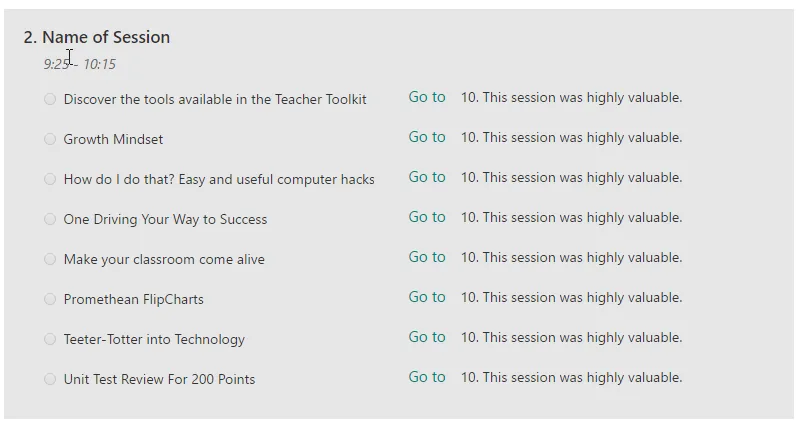
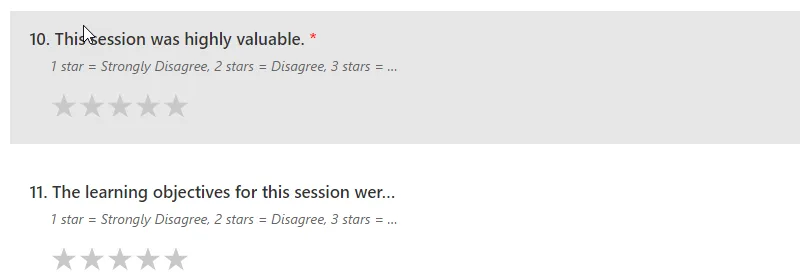
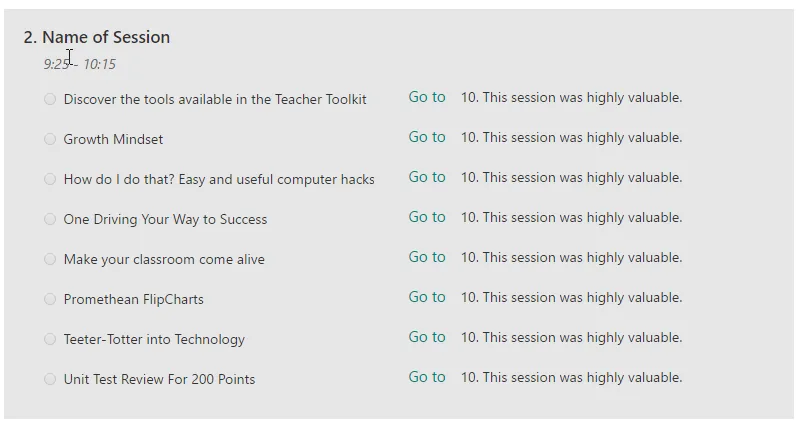
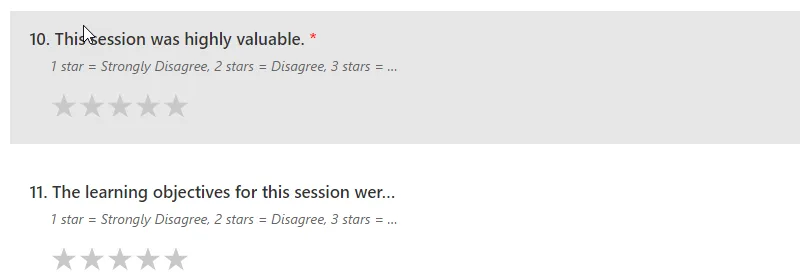
Our forms are rather simple examples of how branching can work. Click here to interact with a copy of our form to see the experience first hand. I have recently begun the process of using the branching feature to set up an iPad App Request form. Again we want to provide lists that make it easy for teachers to fill out by simply using the checkbox question types. This is important because it allows us to control the input of responses on our spreadsheet later. If we used the text input question type, respondents can type in various things, and it makes quick sorting more difficult.
Providing multiple long lists can make the form less desirable for respondents. To avoid this, branching makes it possible to filter out only the questions that are needed based on certain responses.
Let's discuss how you can go about creating a form and take advantage of the branching features.
- Select Forms from your waffle app launcher
- Select + New
- Enter a title - simply click on the words "Untitled Form" and enter your Form title
- Enter a text description if you like
- Click add a question to begin
- Enter your questions
- Click the ellipsis menu in upper right hand corner and select Branching
- Use branching menu to create your branches
Branching is not a feature that is necessary for all forms, but having the ability to use it is a big win for educators. It is proof that the team behind Forms is serious about improving upon what they already have. It also allows for a much more dynamic form giving both the creator and the respondents a better experience. I look forward to hearing about different scenarios that you may come up with for branched questions. My next project will be to look at how branching might be able to help me create a version of a Digital Breakout EDU experience. I also look forward to seeing how the Forms team elects to add feature sets, without over complicating the user experience. There is real power in the simplicity of Microsoft Forms.